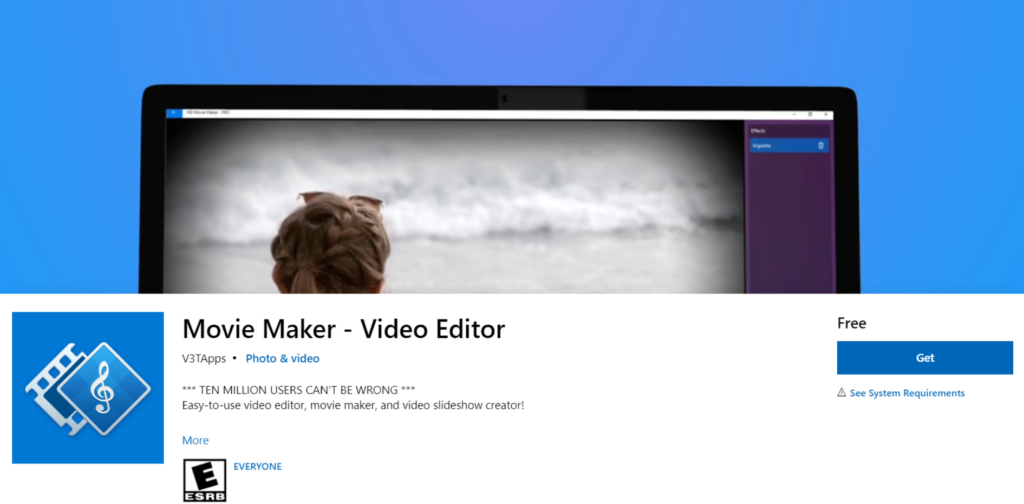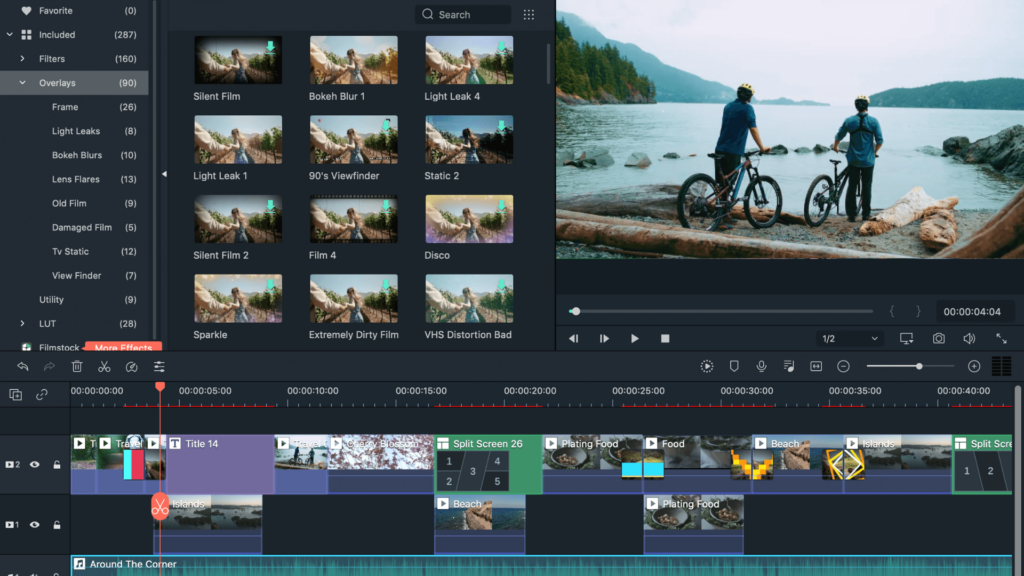Top 4 Ways to Record Video Lessons with effective Learning Outcomes
This time of crisis has come with many constraints. With almost no smart classroom equipment at home, no dedicated audio and visual capturing device, and less or no experience to teach online, teachers are facing a massive challenge: How to keep students engaged effectively without face-to-face closeness?