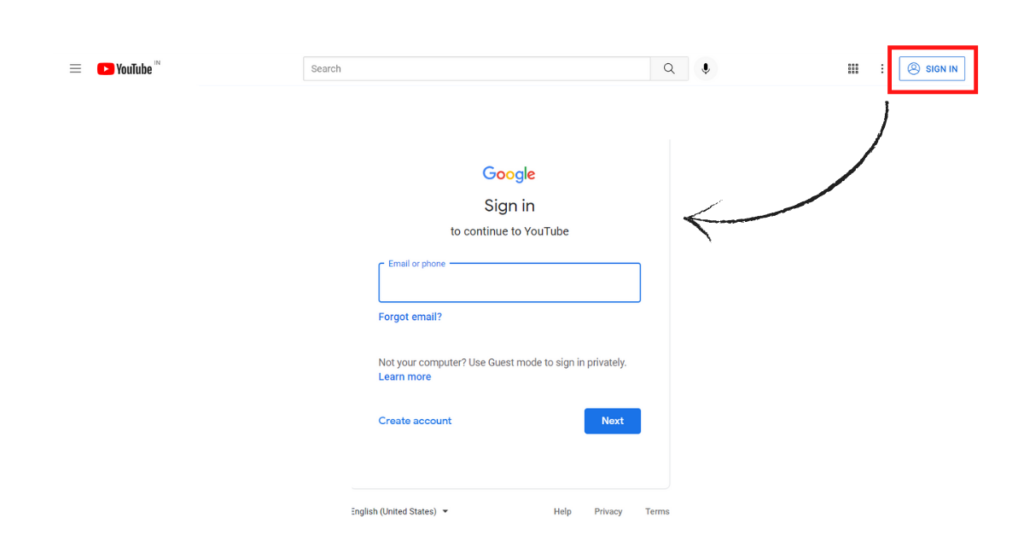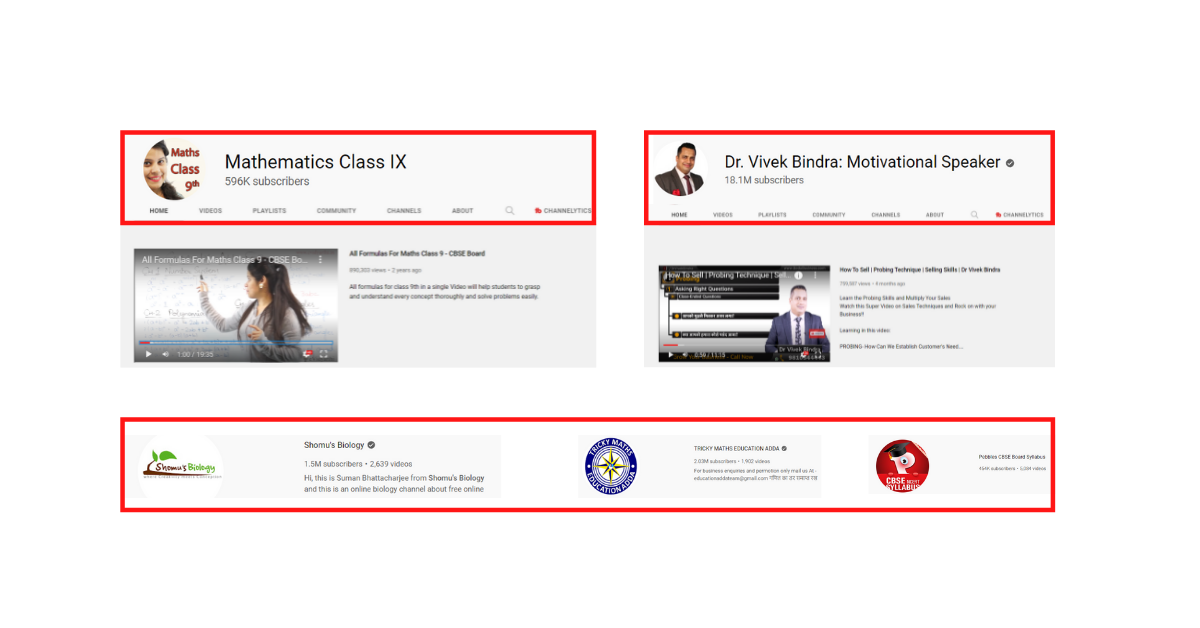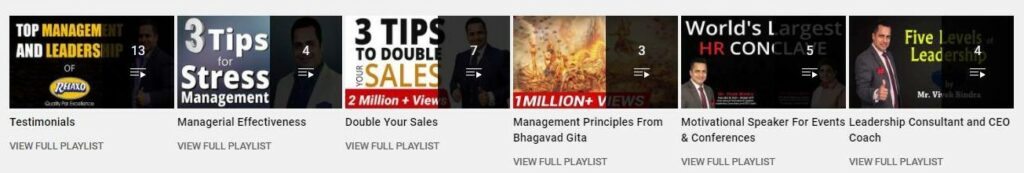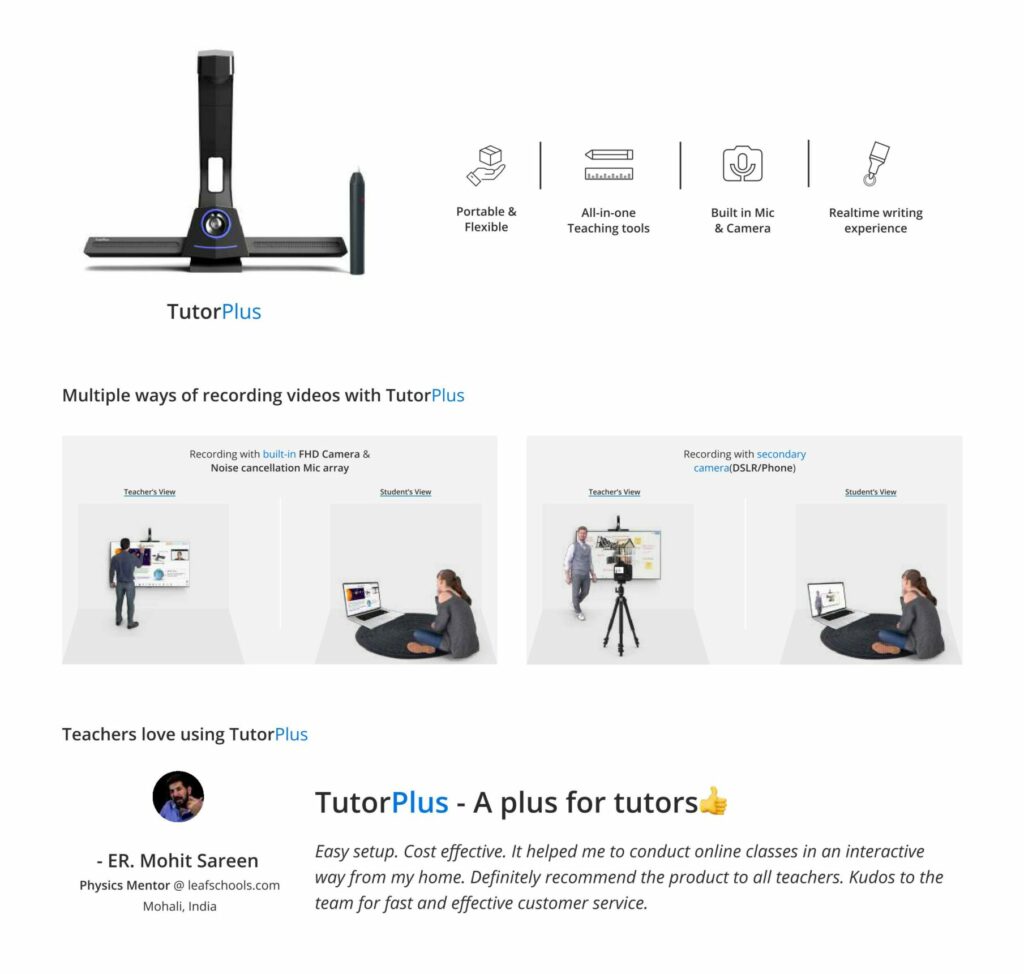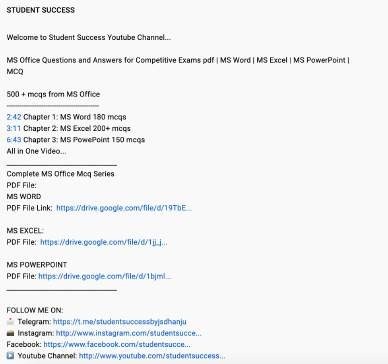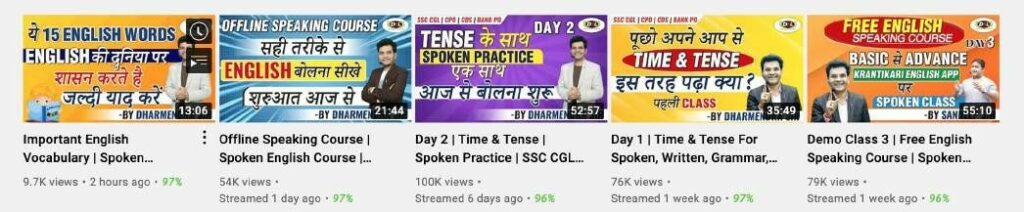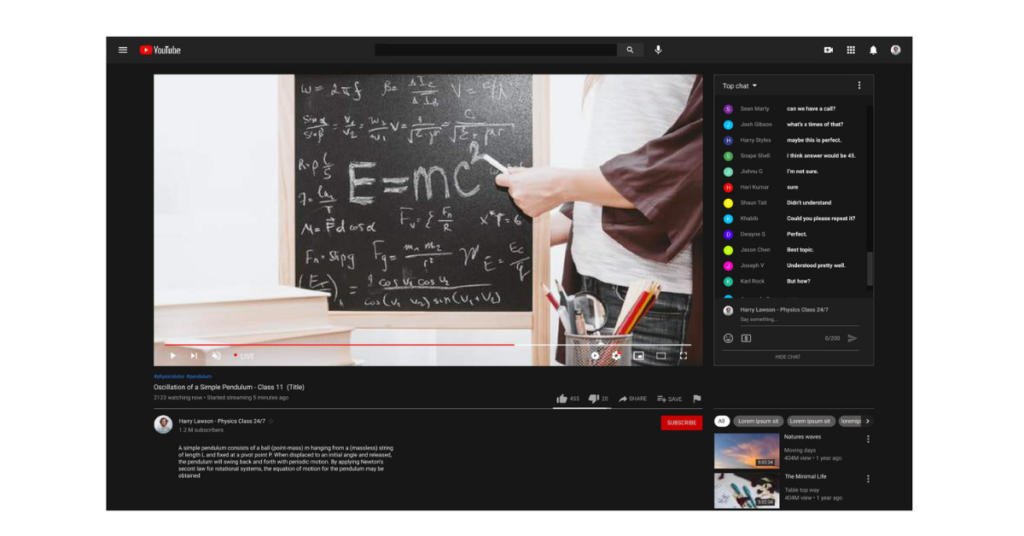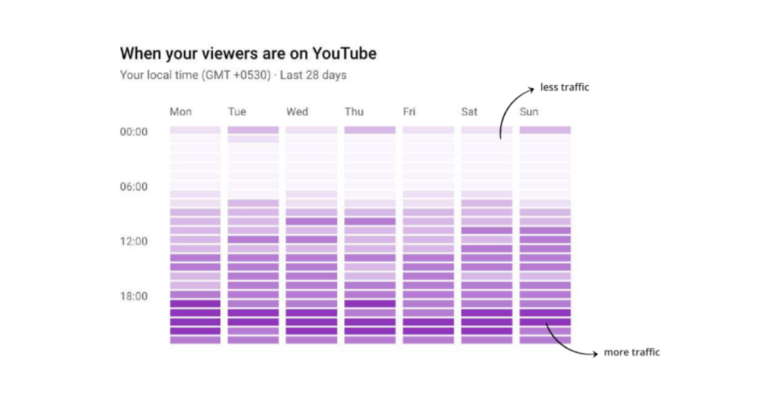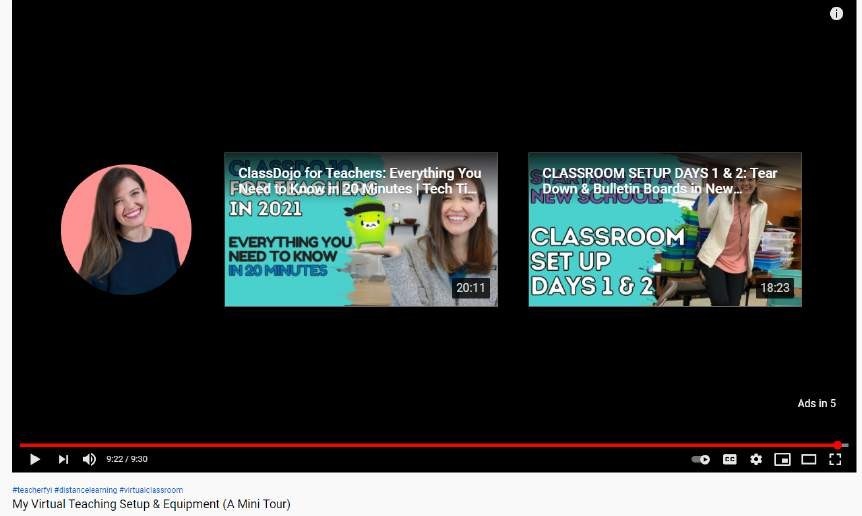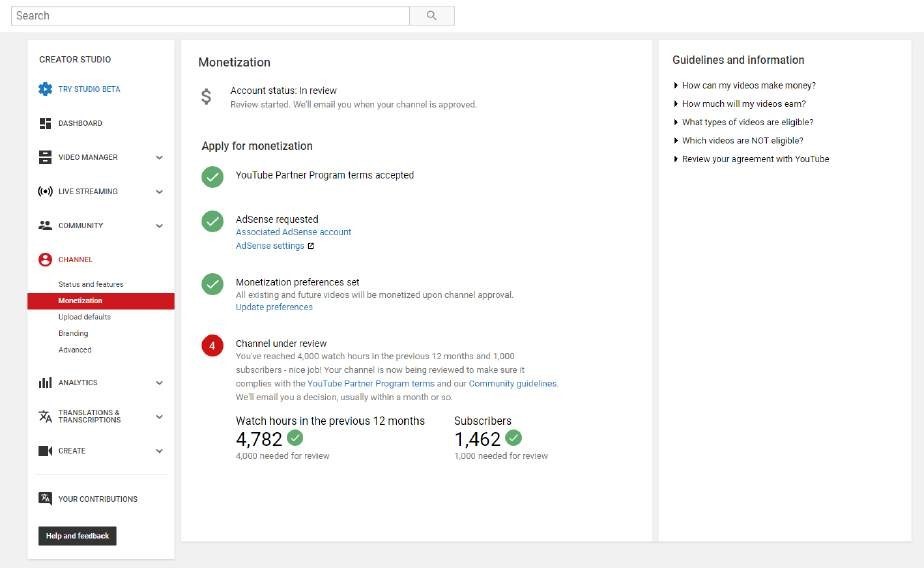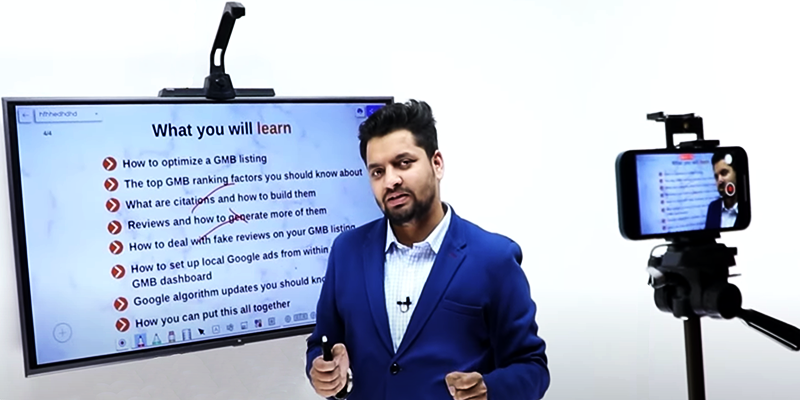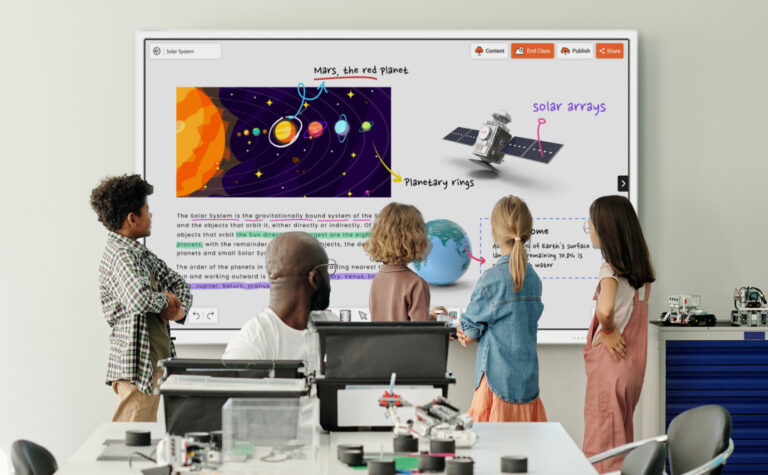
Why do you need an interactive flat panel in your classroom?
Adopting interactive flat panels has come under scrutiny from traditional educators, yet it is undeniably the need of the hour. As we navigate the evolving education scenario, there is a growing demand for innovative tools to enhance the learning experience.